See the Check Sheet in action
Play Video
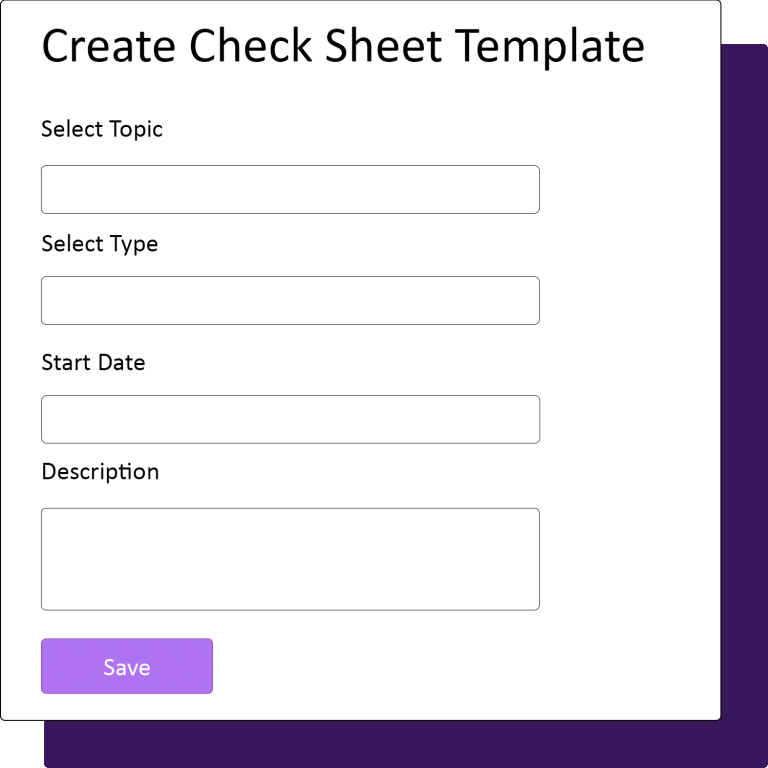
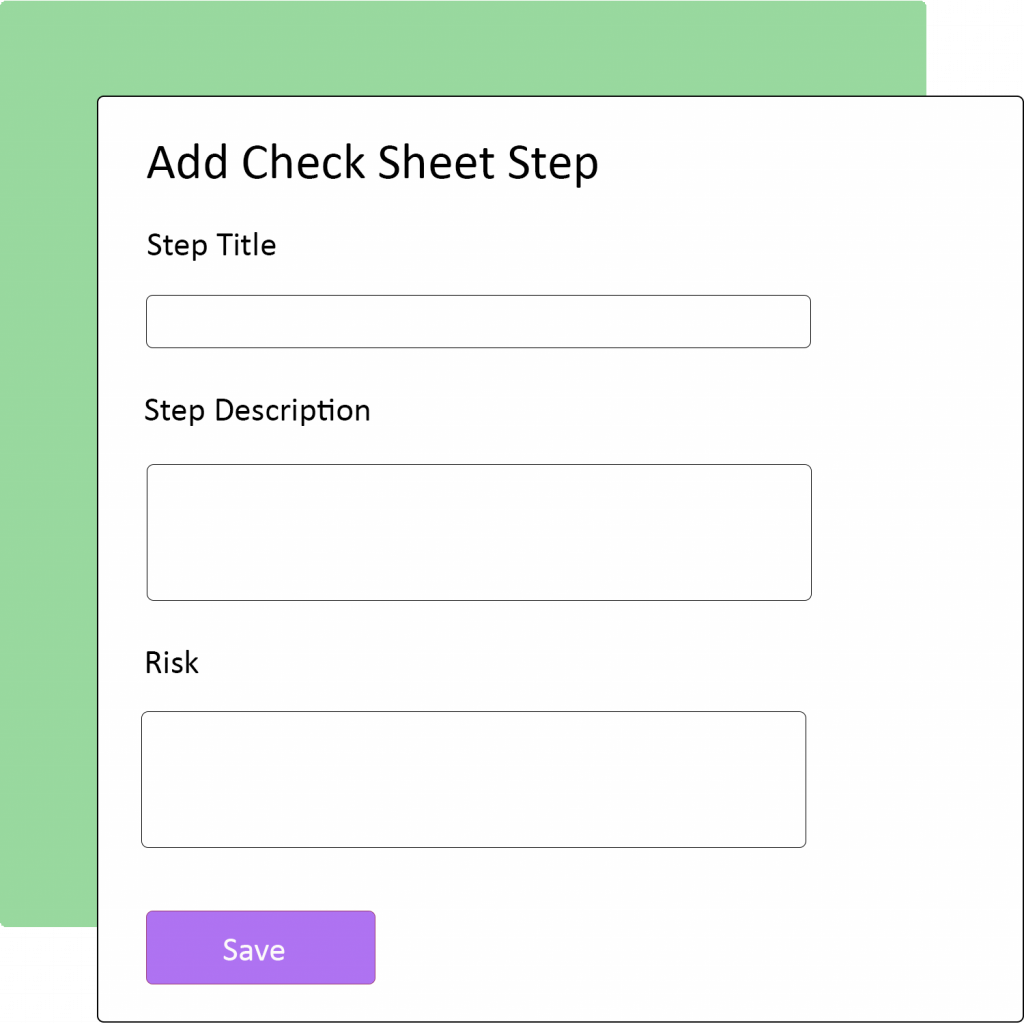
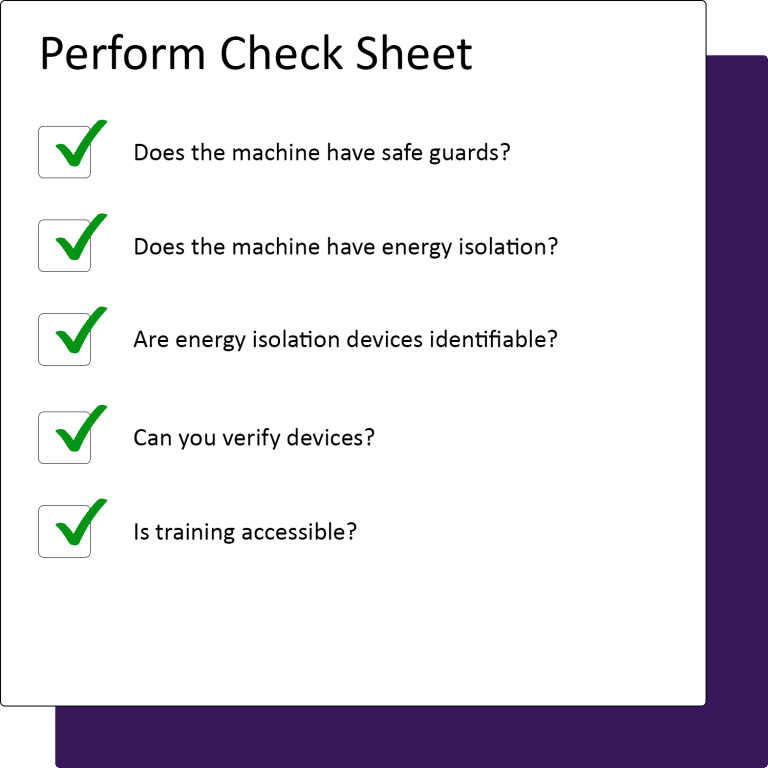
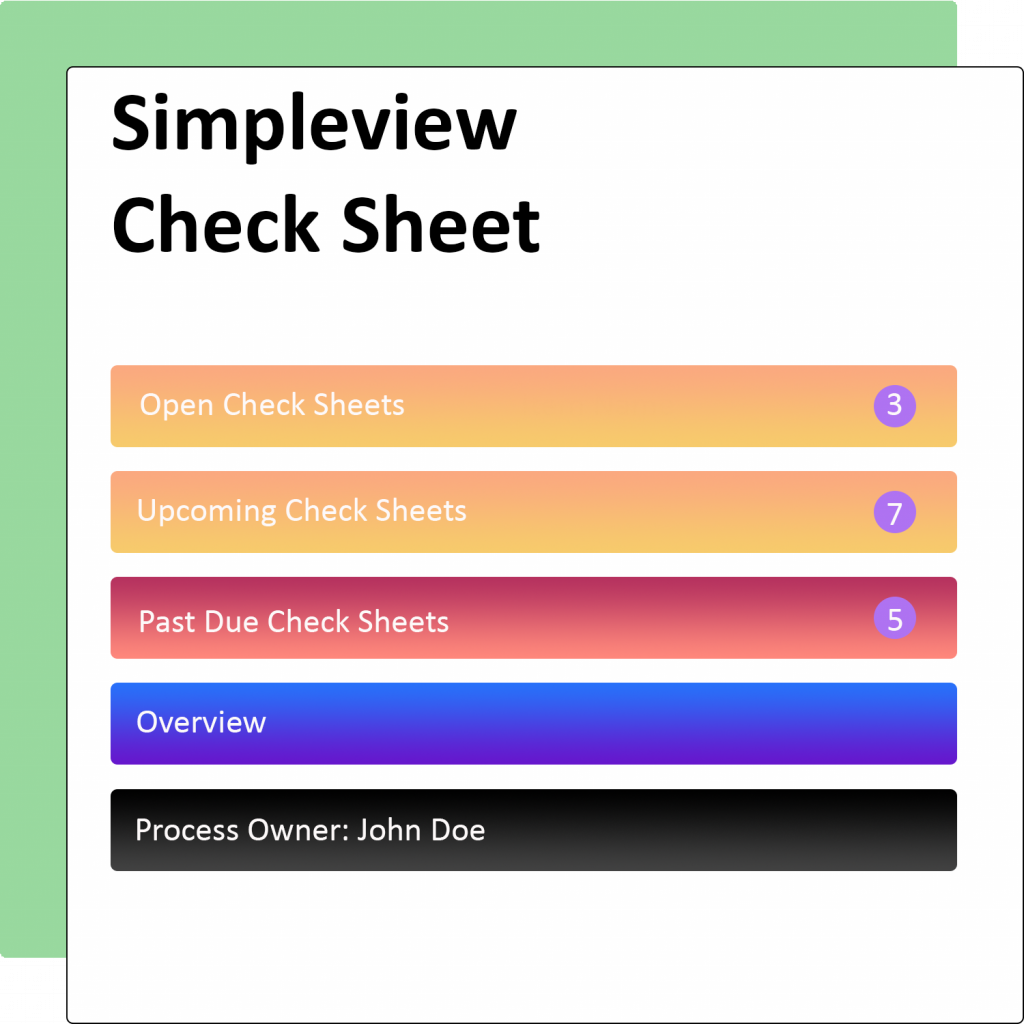
Absolutely, when you enter an item into the calibration inventory, simply select that item to be used to calibrate other tools. When you record your calibration results, the tools identified will display for you to select them to maintain complete traceability.
Yes, you can when creating the calibration record simply, use the upload file button to attach and maintain any document associated with that record.
Yes, calibration specifications or work instructions can be created in the calibration spec library. Once you create your document, you can link the instruction directly to each devise when adding into inventory. This instruction will then display as part of the calibration record for complete traceability.
No problem, simply make the device inactive in the calibration inventory screen.
Yes, you can categorize all your devises however you like. Once your have created your categories, simply apply the specific category to the devise when you add that devise to your inventory. All devise then can be searched or filtered by these categories for easy recall.
Get Simpletrak today and be up and running within minutes of signing up.
Once you answer a few questions from our setup wizard,
Simpletrak will create a fully functioning system for you with a document package already created for your business.